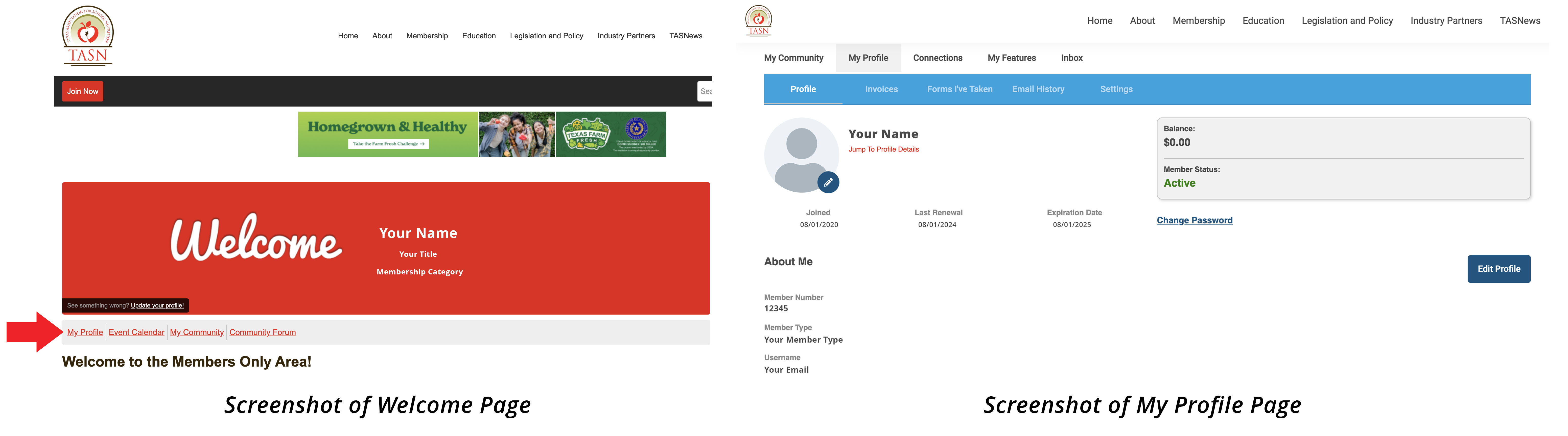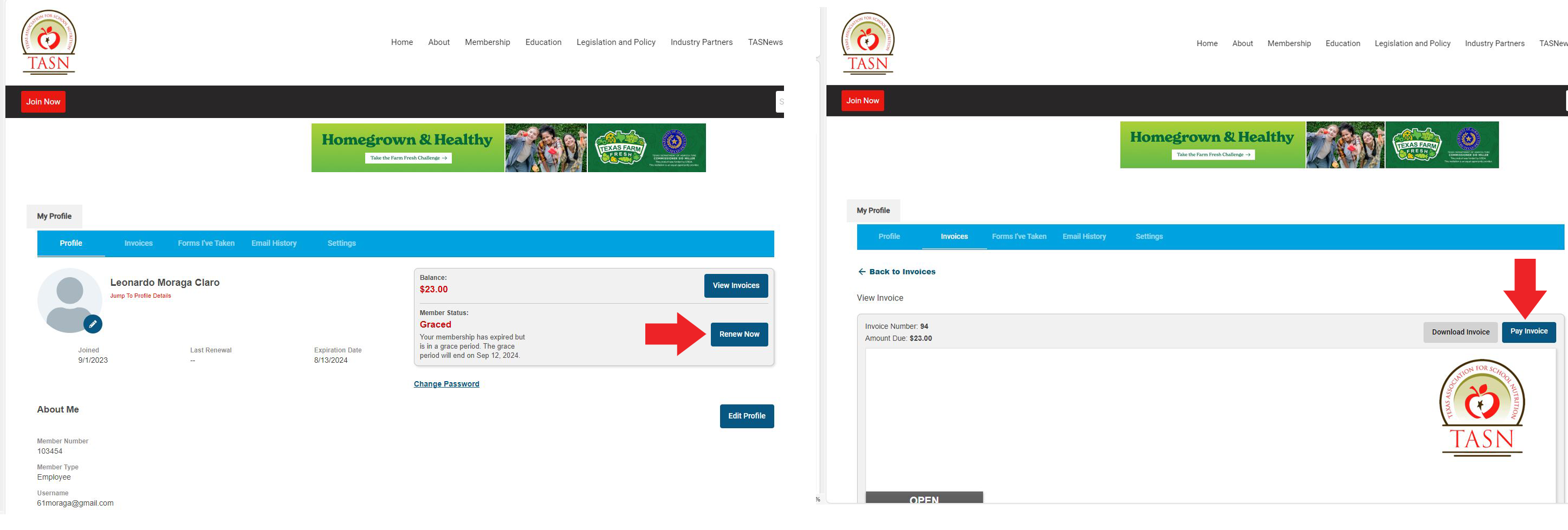Welcome to TASN’s New Website!TASN’s website and database has undergone an overhaul. With this new website you will have all your information at your fingertips. You will be able to update all your personal information as needed for TASN to maintain the most up to date contact information to keep you connected and informed. Use this page as a resource to better understand how to navigate TASN's new website when it comes to accessing your account and paying your membership dues. If you have any questions, please contact Eric Vicharelli, Membership & Education Manager: [email protected] Signing In
With the launch of this new website, no prior usernames or passwords were transferred over. All TASN members who are signing into the new website for the first time will have to reset their password. Resetting your password is simple, follow these steps:
Username: The email on file with TASN My Profile
Once logged in you will first see the Welcome message. Under the Welcome message you will see options such as: My Profile, Event Calendar, My Community, & Community Forum. Select My Profile to view your account. This will show all the information that we have on file for you as a TASN member. If information needs to be updated, you will be able to make that update by selecting Edit Profile. Please take the time to review and update your account. Click to enlarge screenshot image below. Membership Renewal
Your expiration date will be listed under My Profile. All TASN members will become eligible to renew their membership as early as 60 days prior to their expiration date. An email will go out to the email on file which will unlock your ability to renew. Once you are in your renewal period you will renew your membership by:
Click to enlarge screenshot image below. Payment Options
TASN is going paperless! Our preferred payment method is debit/credit card. TASN will still continue accepting paper applications for another year as we cycle into a fully online system.
|